Recent Posts
- Unleashing the Profit Potential: Making Money through the SchoolServer
- NECO Result Checker 2023: Get Your PINs Easily and Securely
- Five Platforms to Save in Dollars and Receive International Funds in Nigeria and Diaspora.
- Unlocking Educational Excellence and Online Income with the SchoolServer: A Free, Lifelong Resource
- Dropshipping: Your Ticket to Online Retail Success!
Recent Comments

Genesis Eguasa
Creative Digital Creator
Top Posts
- August 13, 2022
- By Genesis Eguasa
- 0 Comments
How to cast your phone screen to a PC using a USB
How to cast your phone screen to a PC using a USB
This tutorial doesn’t only help you cast your phone screen to your PC but enables you to operate your phone from your PC.
Without wasting much time, let’s get started.
- Connect your phone to your pc using a USB
- Go to developer options under settings and activate debugging.
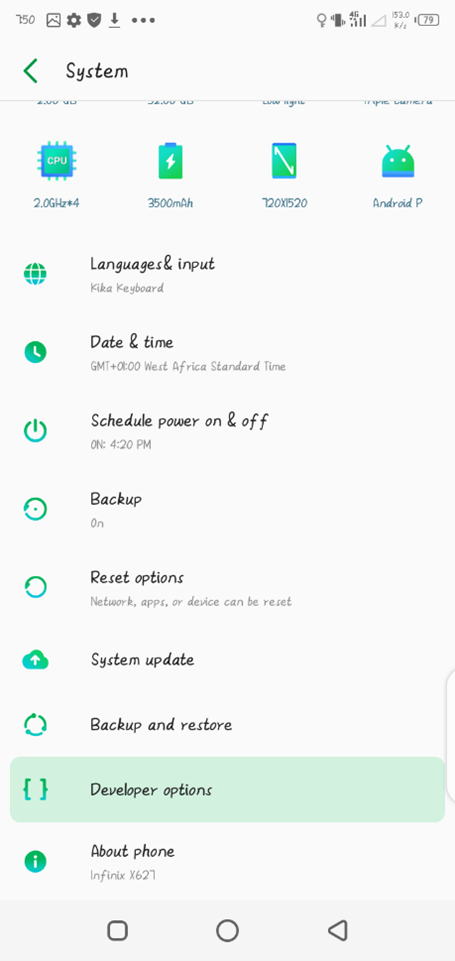
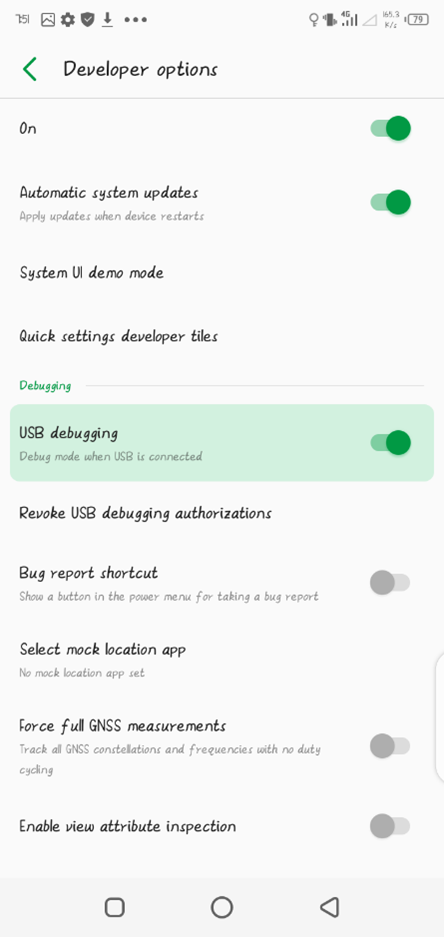
3. Extract the Cast folder to your desktop
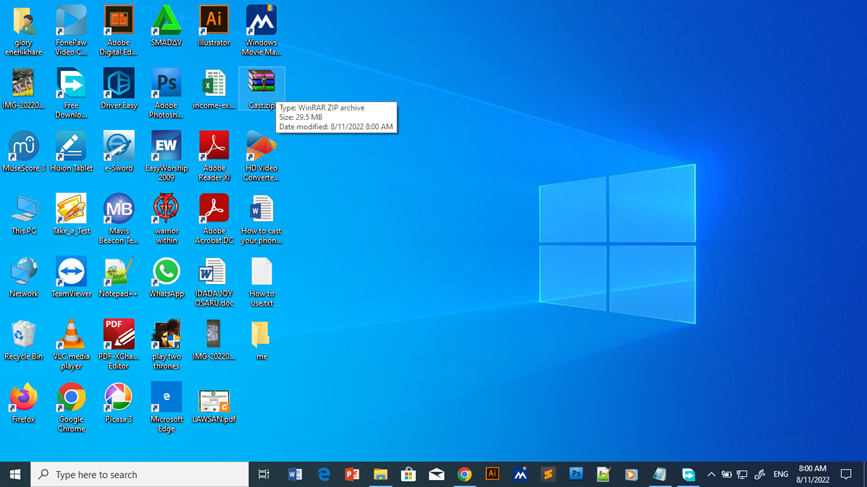
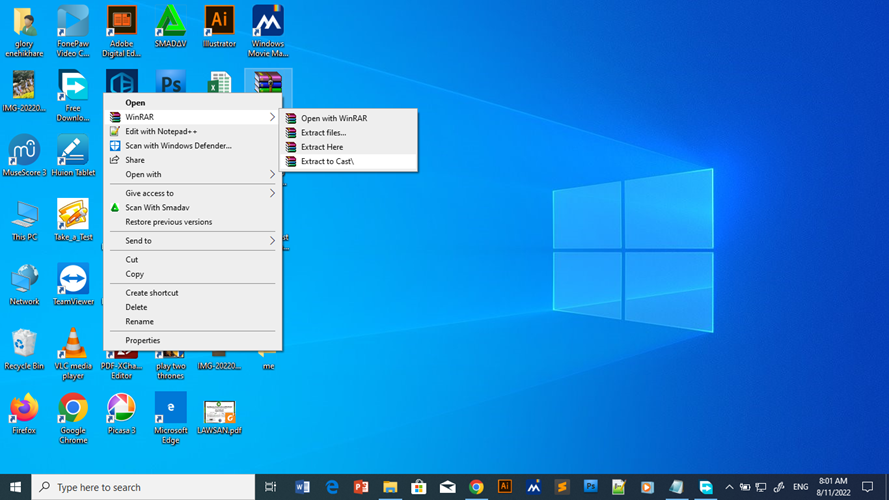
4. Run the adb.exe
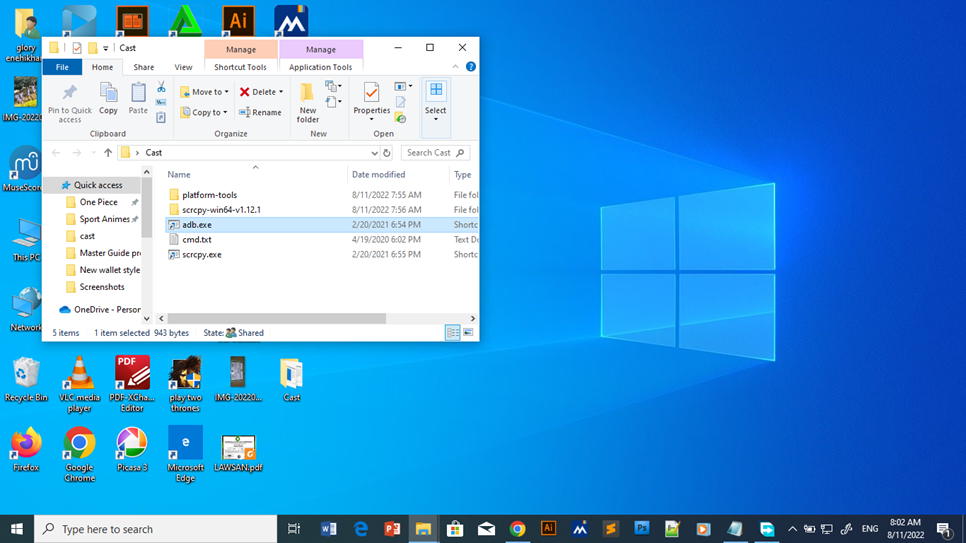
5. The run the scrpy.exe, wait for some seconds for it to load completely and enjoy
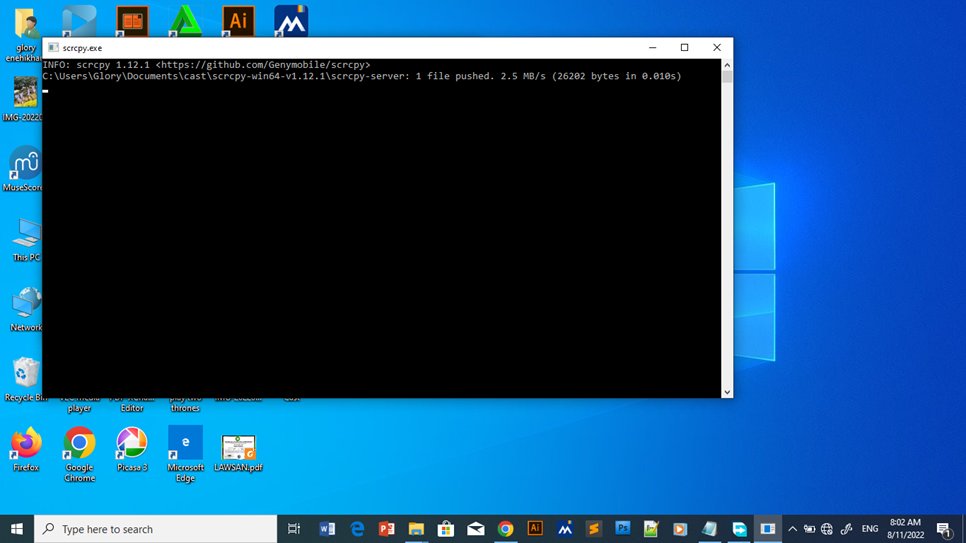
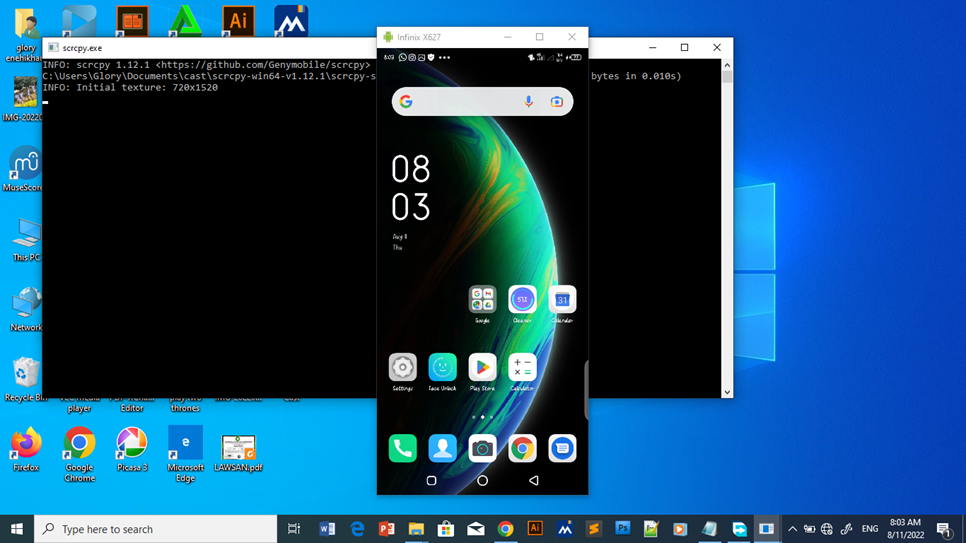
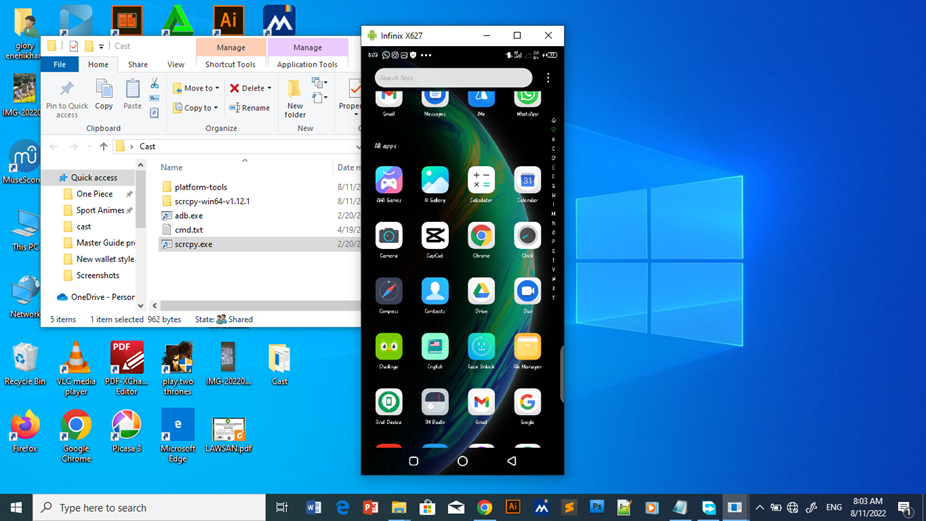
by Captain Roger

